More than ever, and less than tomorrow, the User is at the center of every product strategy. Start-ups apply lean (for instance, or product thinking, ..) iterative strategies to make decisions and define priorities for their roadmap. Success in product development comes from the ability to solve one problem people encounter, in a specific market, and keep sticking with the needs and expectations of these people – that change in time. To achieve this, whether for the product itself (how it solves a problem), for the features that are selected and developed (how the user will solve his problem thanks to the product), or for the experience that goes with the use of the product (how it answers to and surpass the user expectations), product teams must be able to collect every day numerous and qualitative user feedback.
Here comes a non-exhaustive list of ways to collect different types of feedback, and their potential applications in your strategy:
1. JUST TALK!
What it measures: Everything you can ask 🙂
Main use: Ask anything you want to know
How: Pick the phone and call your users.
This one could be a bonus point, but as entrepreneurs sometimes forget to talk with their users and it is a pity, we decided to make it our first recommendation. It is a great way to have a direct feedback on what you are building and how it is perceived. It may help you solve some questioning you have with a specific usage, and find fresh ideas. In addition to that, you will develop your relation with your users and they will develop empathy for your project.
2. NET PROMOTER SCORE SURVEY (wikipedia)
What it measures: How likely are your users to recommend your service
Main use: Take a snapshot of customer satisfaction
How: NPS is one simple question that you can ask to your users, through specialized services or any survey platform (google spreadsheet, typeform, surveymonkey..)
The Net Promoter Score is the first indicator that should be monitored by a product team. First the survey is relatively easy to run. Then, in addition to give you a monitoring on the overall satisfaction with your service (you may ask every new users after one month of usage, or perform a yearly benchmark for instance), it is easy to store in your crm to set different targets for your marketing actions. It has also some limits: answers are binary* which implies that you may collect some negative feedbacks if you trigger it at the wrong moment (ex: when your user just went into a difficult moment with your service), and it can’t be repeated regularly on the same user. This is a reason why it requires a bunch of replies to get accurate.
* actually, answers are decimal!
3. CUSTOMER SATISFACTION SURVEY
What it measures: User satisfaction, needs, expectations..
Main use: Measure customer satisfaction with your product, your service, your company
How: Invite your users to complete an online survey, through specialized services or any survey platform (google spreadsheet, typeform, surveymonkey..)
A proper survey (which may include the Net Promoter Score, by the way) can be useful if you expect more than a snapshot on the satisfaction level of your users with your service. For instance, you may ask for their expectations, measure the relevancy of your decisions (after a specific process: signup, funnel, feature usage..), measure the efficiency of your team (after a call to technical support..). Like the NPS survey, it is limited by the fact that the data you get is declarative, which means that you will get what, and only what, your users accept to give you. Pay attention not to overload those surveys with too much questions: it may lower the number of replies, and you won’t be able to exploit all the results anyway. Get to the point with the questions you have today.
4. USER TESTINGS or USABILITY TESTS (wikipedia)
What they measure: How people (not necessarily your own users) perceive and run through a specific part or process on your service.
Main use: Identify potential problems or friction in a feature or a funnel
How: Implies to observe test subjects actually performing a specific scenario (example: perform a booking). Can be done in various ways : on site (moderated test), or on demand (unmoderated test, performed by a third part service with anonymous testers, or through session recording services).
Jerry Cao’s guide “User Testing, explained” is an interesting read to evaluate which option could work the best according to your goal. Note that you will probably have to choose between qualitative results in small quantity (moderated tests: targeted testers, may be your own users) or more feedback but that come with less quality – testers may not be in your target.
5. ANALYTICS
What they measure: How your users actually use your service.
Main use: Identify how to improve user journey
How: Use analytics to “read” tracking data and visualize the journey of your users, in order to deduce what are the friction point and what may improve their experience.
Analytics are often underestimated as “feedback” channels, but they are actually. What better feedback than to analyse in details every user journey step by step, second by second? Analytics tools are an extremely rich data source to visualize and understand what is going on your service. They are powerful tools that can make apparent what your users will never tell you. Any scenario (funnel, feature use, etc.) can be analysed in depth and may reveal potential problems. These analysis may even be more accurate than user testings, thanks to a larger panel of data, which itself actually comes directly from your own users. But it also comes with disadvantages: it often needs proper configuration and analytics expertise to get the insights out of the data. Also, with some exceptions (see below our solution), analytics usually come with anonymous data (it can not make the link between the usage data -the sessions-, and your customer base -who do what, and why?-, which is the only limit to call it a feedback channel.
Analytics as a real feedback channel: is it for today?
At Onvey, we build Onbrowse, the next-generation analytics platform, which delivers tools to visualize, measure and understand User Experience delivered by any website or SaaS platform. Onbrowse allows product teams to collect induced feedback from visitors and users, by crunching together context, usage, behavior and engagement data from a single tracker. Thanks to our dashboards, metrics and scores, product owners know what performs great, moderately or not at all, in each feature and for every user journey. Our data-driven insights allow to identify what should be improved in the product and why, nurture roadmaps and help define product priorities.
Why do we believe so much in data-driven feedback collection?
– Because it is a proven web tendency. Every activity taking part in web strategies get more and more influenced and helped by data. Each time, data brings ROI through more customer engagement, more visibility on performance, more control on budget efficiency, and more flexibility by giving the hard work to the machine. It is simple maths.
– Because it is a rational web tendency. Success comes from the ability to make great product decisions. Counting on more data points gives better insights and lower the risk to take a wrong turn. To lead every product development strategy, faith & instinct are important, but logic is mandatory.
– Because users will be more and more at the center of every product move. No matter which iterative strategy product teams use, they will have to adapt in order to be always more reactive with their market, and take advantage from profuse, richer and wiser feedback.
What about you? How do you collect feedback from your users? we would be more than happy to read your reactions. If you liked this post, share this cheat sheet on twitter !

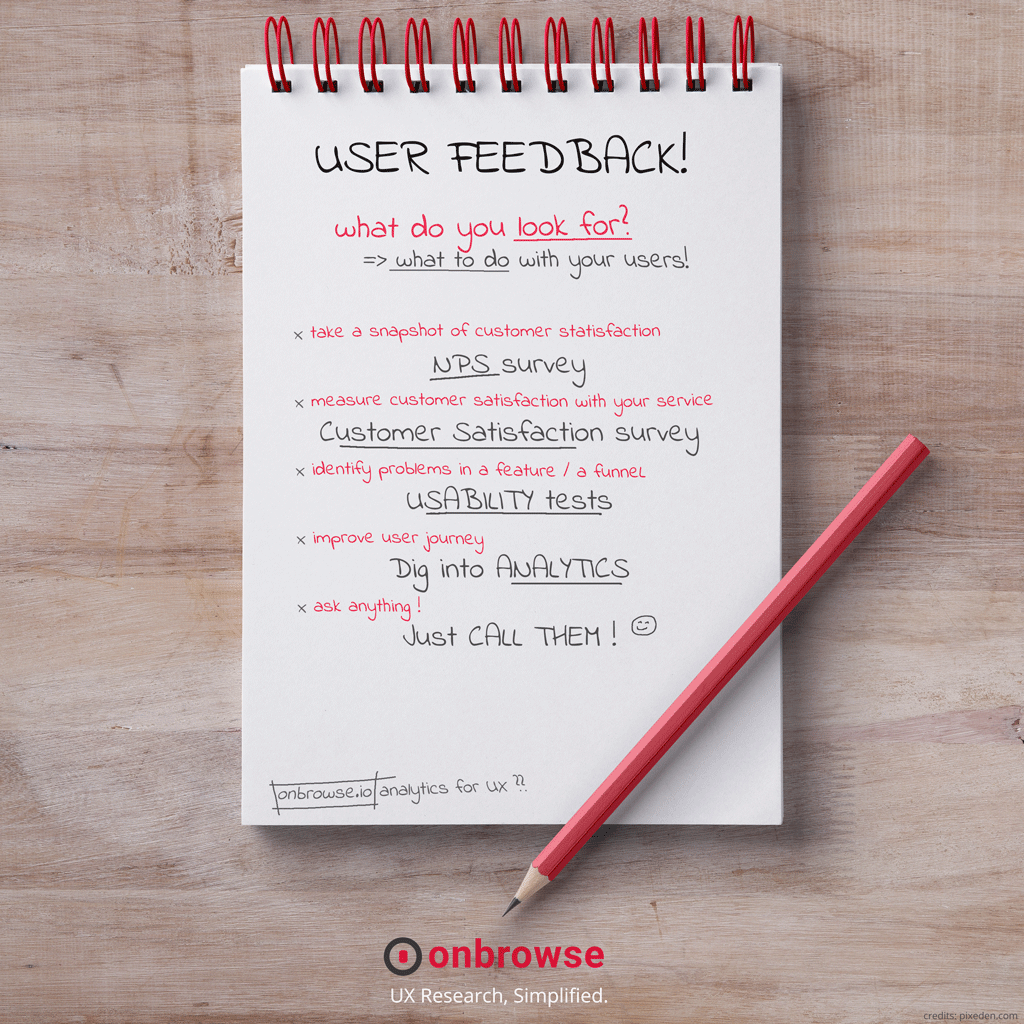
 Why Startups Should Not Seek Media Buzz At Any Cost
Why Startups Should Not Seek Media Buzz At Any Cost A Simple UX Process To Deliver And Maintain Better UX
A Simple UX Process To Deliver And Maintain Better UX Rating A Design When You have No Design Skills
Rating A Design When You have No Design Skills